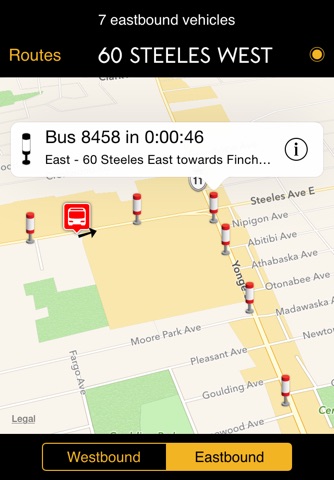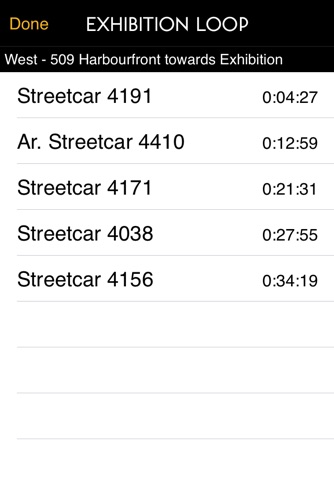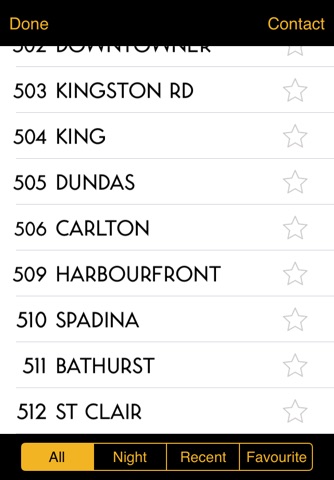send link to app
Shows you where TTC buses and streetcars are on a map. Tap on a stop pole to see when the next vehicle will arrive.
When you start the app you need to select a route from the list. After selecting a route, tap the toggle at the bottom to select a direction Westbound/Eastbound or Southbound/Northbound. Vehicle icons and stop icons will appear on the map corresponding to the selected direction.
The vehicle map icon will indicate whether the vehicle is a bus or a streetcar. An arrow will indicate the heading of the vehicle. You can tap on a vehicle icon to see its vehicle identifier and destination.
This app was not made by the TTC.
No ads.